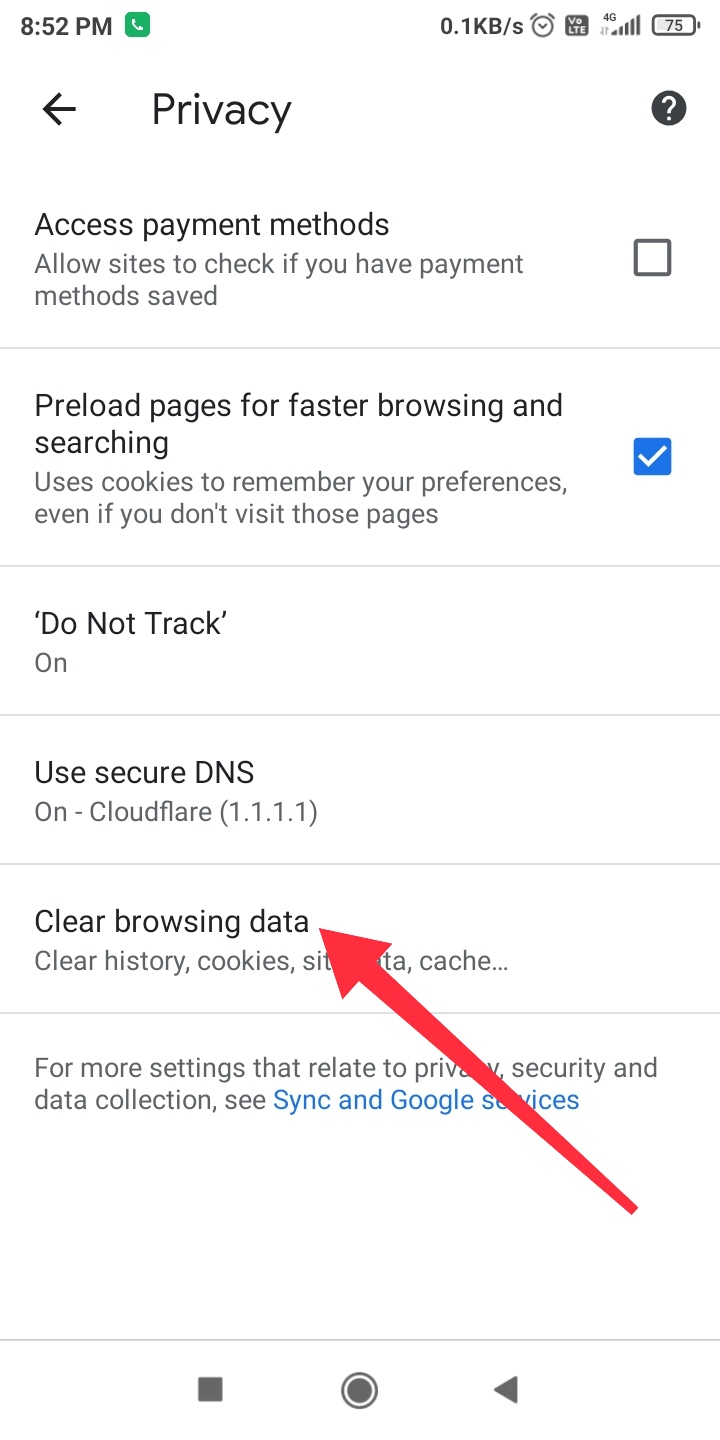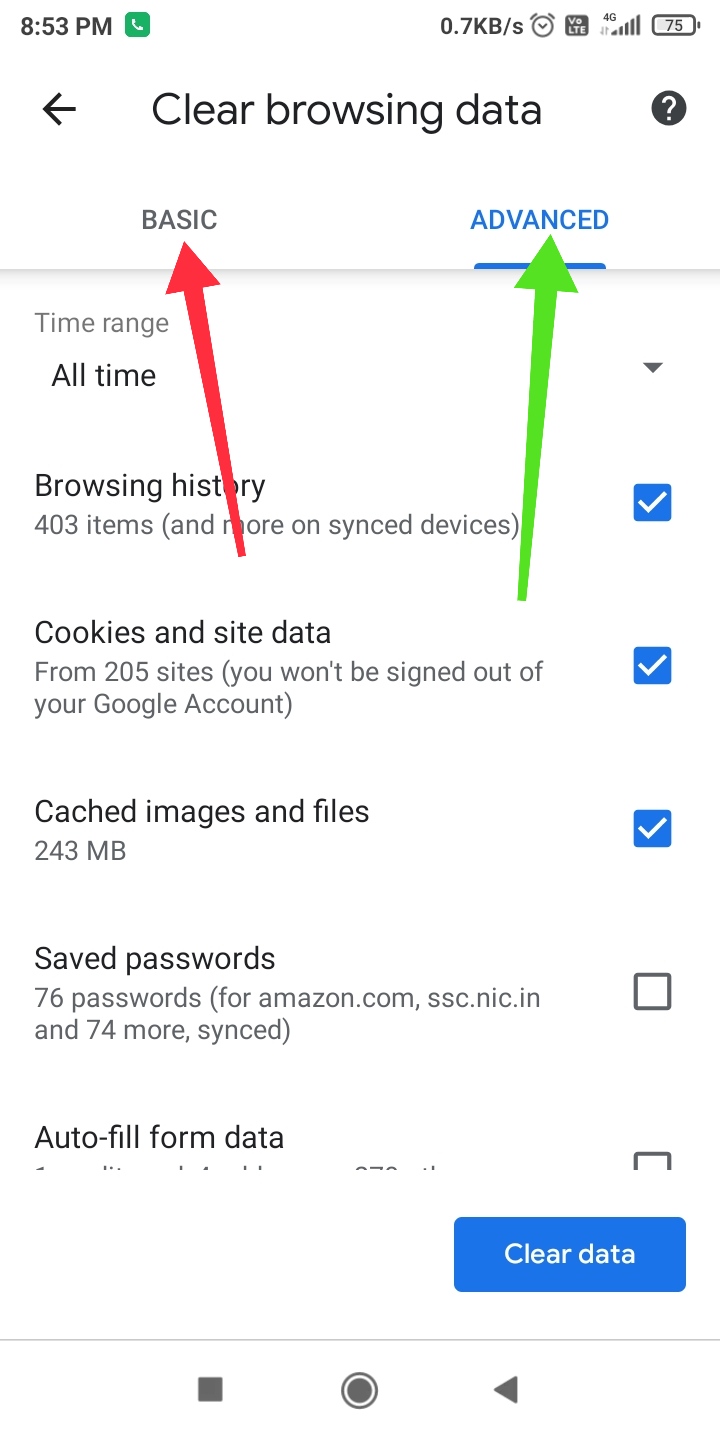- how to clear cache in chrome mobile
- hello friends welcome to my blog this is my first post in this post i will share with you how to clear catch in google crome.
- If catch not clear phone net getting slow. so keep browsing fast you must clear catch and cookies in your browser.
- To cleare catch in your crome browser follow this steps
- Learn how to clear cache in chrome mobile
- 1.open your browser and click on three dots as shown in photo below.

- 2.now click on settings.

- 
- 3.scroll down then click on privacy .
- 

- 4.Now click on clear browsing data.
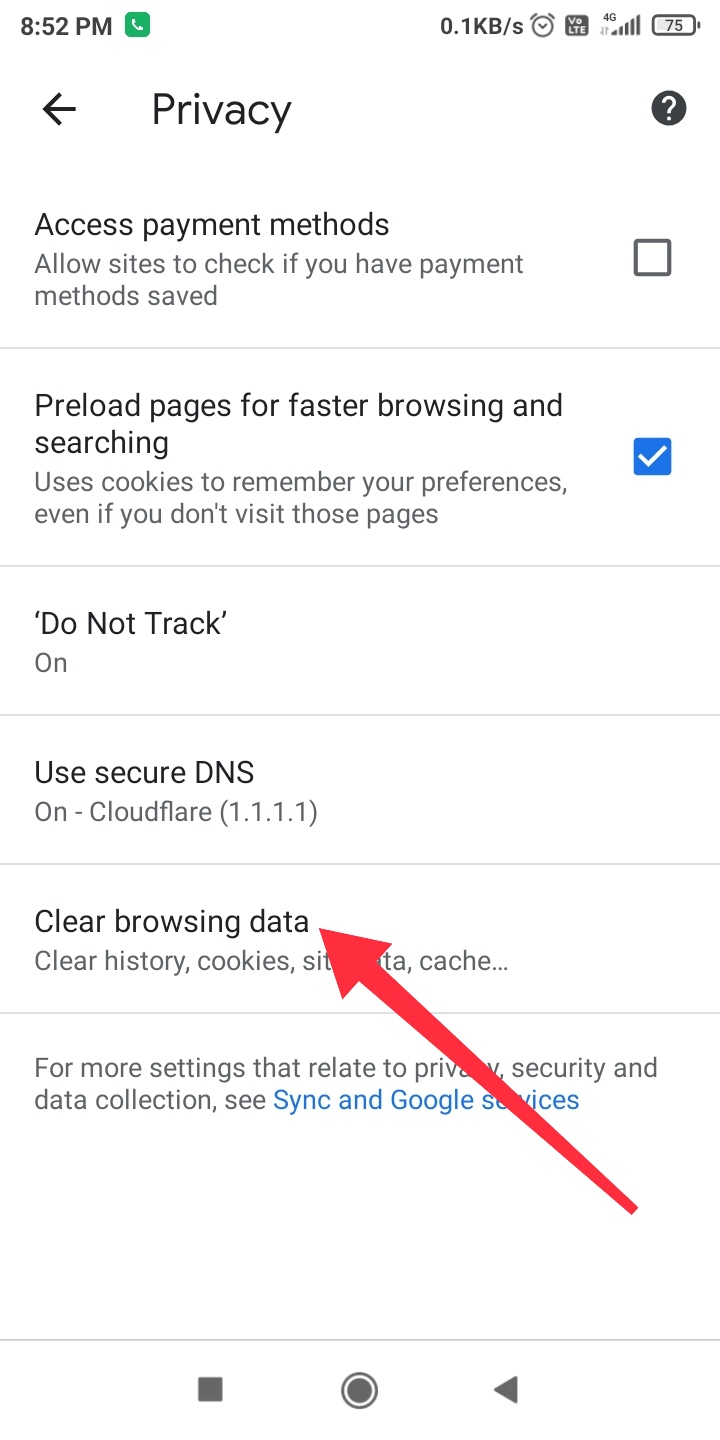
- 5.here you get two options first is basic and second is advanced.if you want to clear only browsing, cookies and site data, catch images and files then you can choose this option.
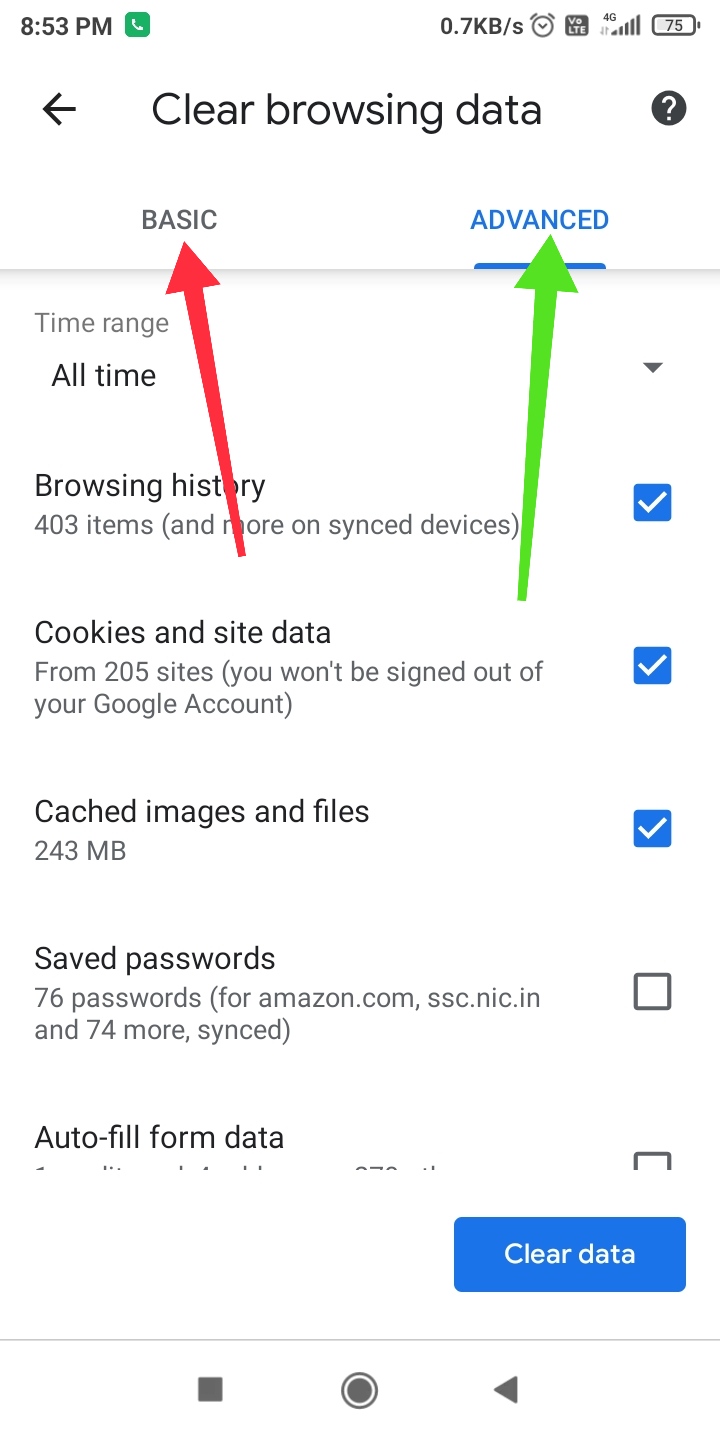
- 6.second option is advanced option.in advance option you can choose time setting to clear catch and cookies like 24 hours, last seven days, or last 4 weeks and all time.
- in advance option you also choose select option browsing history, cookies and site data, catch images and files, save passwords, auto fill form data and site settings.
- i hope this post will help you.plase share this post give a like on Facebook.
- If you have any question and feedback give comment in comment box.
- conclusion : i hope this post will help you to to clear cache in chrome mobile.if like share my post and subscribe my youtube channel
-
Technical bux hd follow given link below.